How Do I View My Payment History?
You must be logged into the Client Portal to see your payment history. Once logged in, you can view your payment history by clicking on the PAYMENTS menu item. You can find the PAYMENTS menu item at the top of your Client Portal Dashboard.
To learn more about your Client Portal Dashboard, see Exploring Your Provincial Tel Client Portal Dashboard.
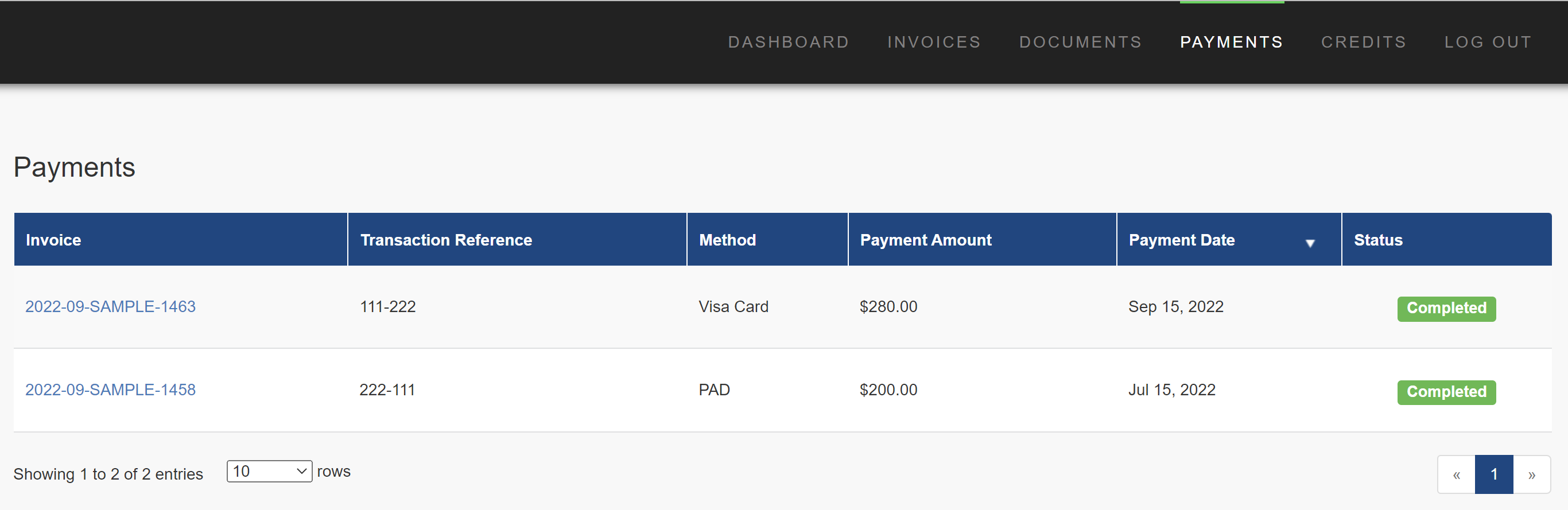
After you click the PAYMENTS menu option, a listing of all of your past payments will appear. You can sort on any column. You can click on the invoice number if you wish to view the invoice associated with the payment. The selected invoice will appear in the Invoice viewer.
To learn more about your Provincial Tel invoice, see A Complete Guide To Provincial Tel Invoices.

