Updating Your Billing Information
If you wish to update your billing information on our system, click the [Edit Details] on your Client Portal Dashboard.
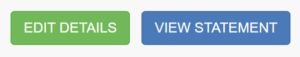
The screen below will appear. You may update:
- your name or company name
- your GST Number (VAT Number), if applicable
- your email address
- your billing address
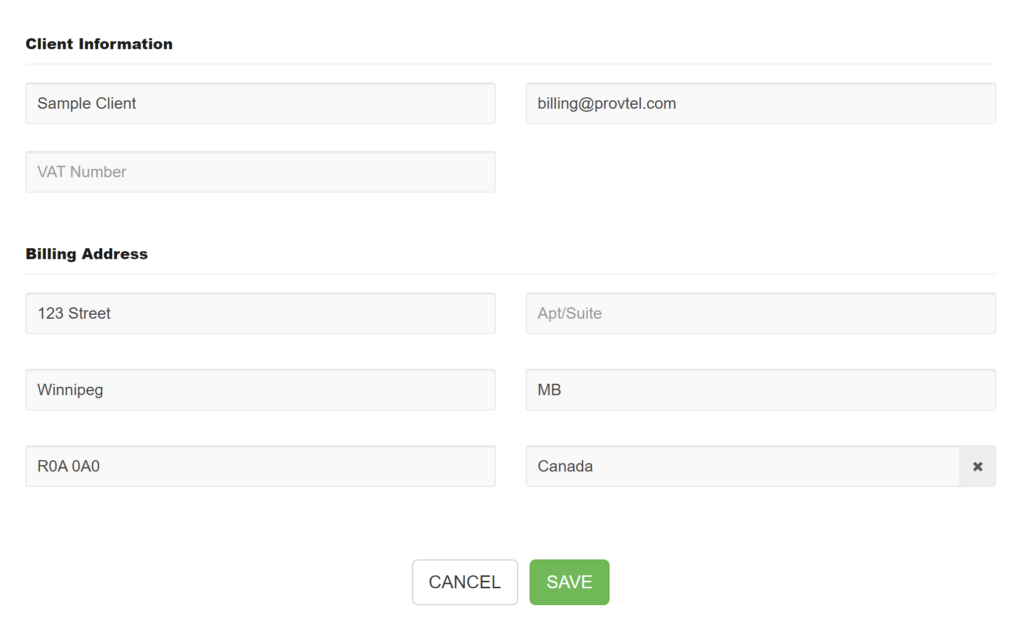
Updating Other Billing Information
Update billing contacts
Please call Provincial Tel at 204-920-8000 if you need to:
- update an existing billing contact
- add a new billing contact, or
- delete a billing contact
Update Payment Information
We accept many forms of payment, for a list of payment methods, see What Are Provtel’s Accepted Payment Methods? To update your payment information or change your payment method, please call Provincial Tel at 204-920-8000. See How To: Update My Credit Card Information, to update your credit card information.

