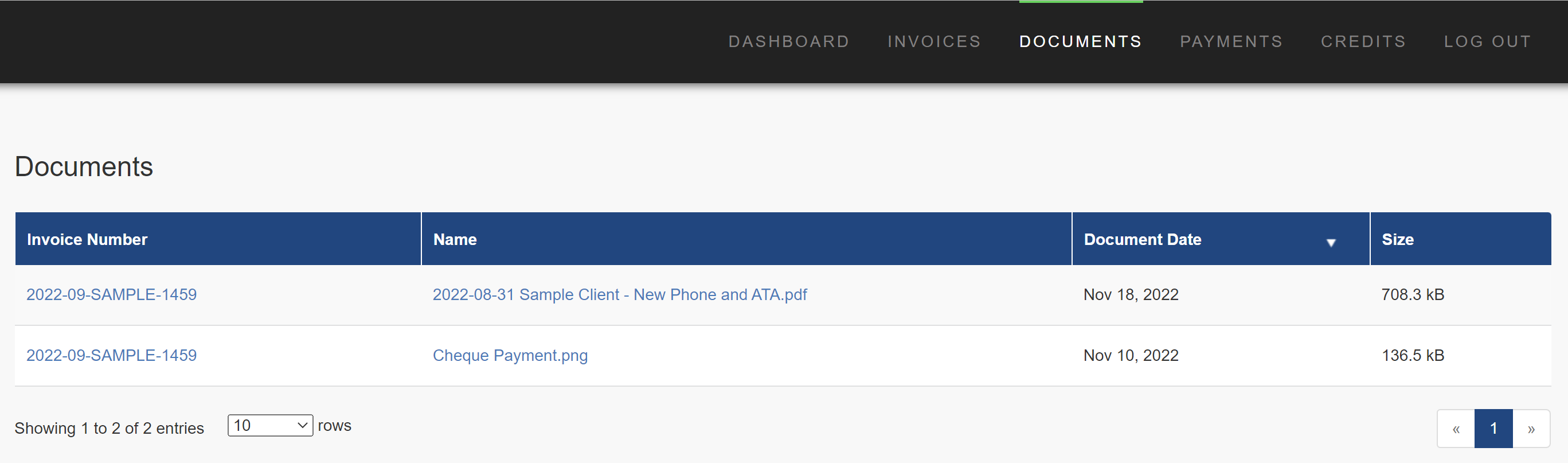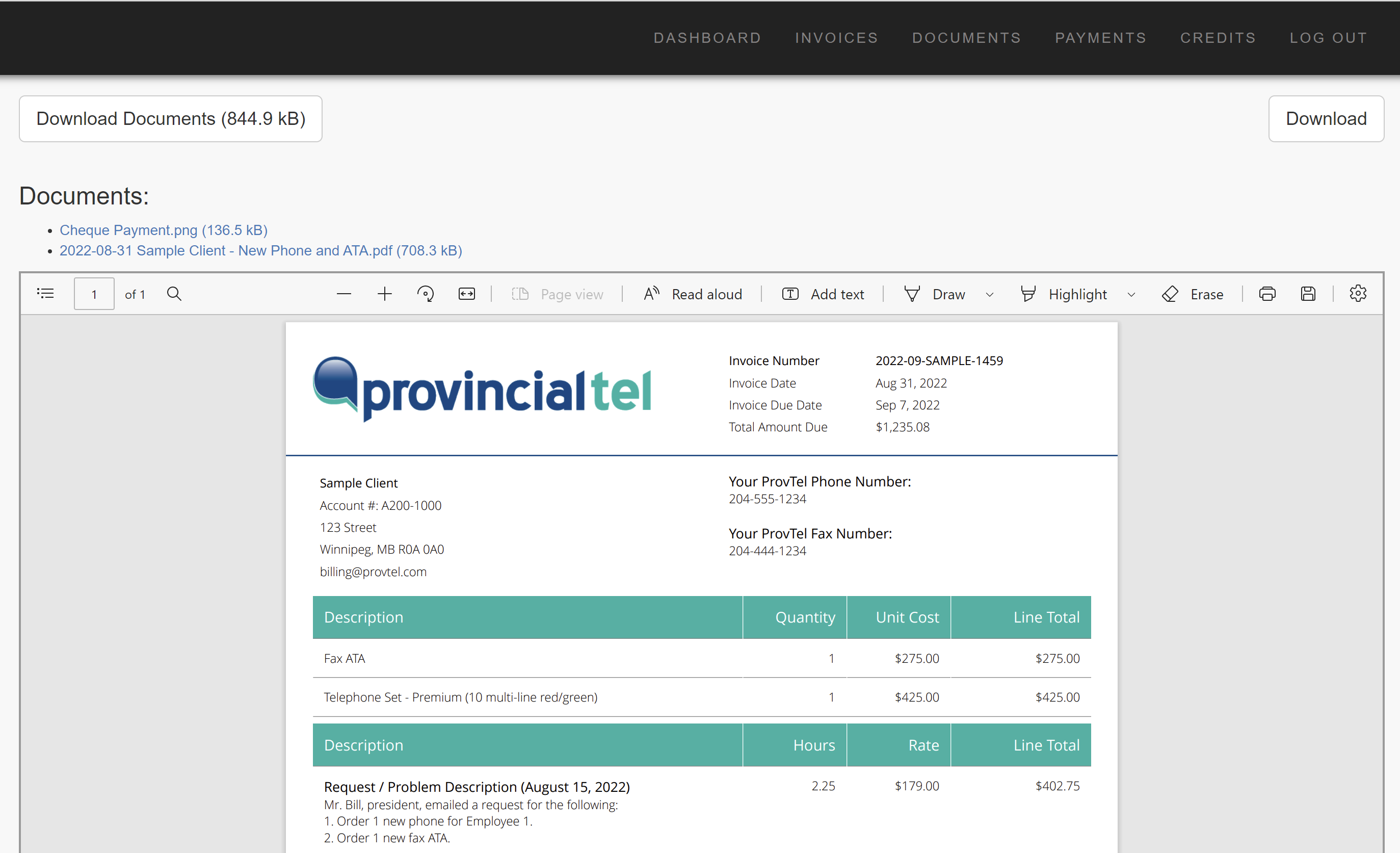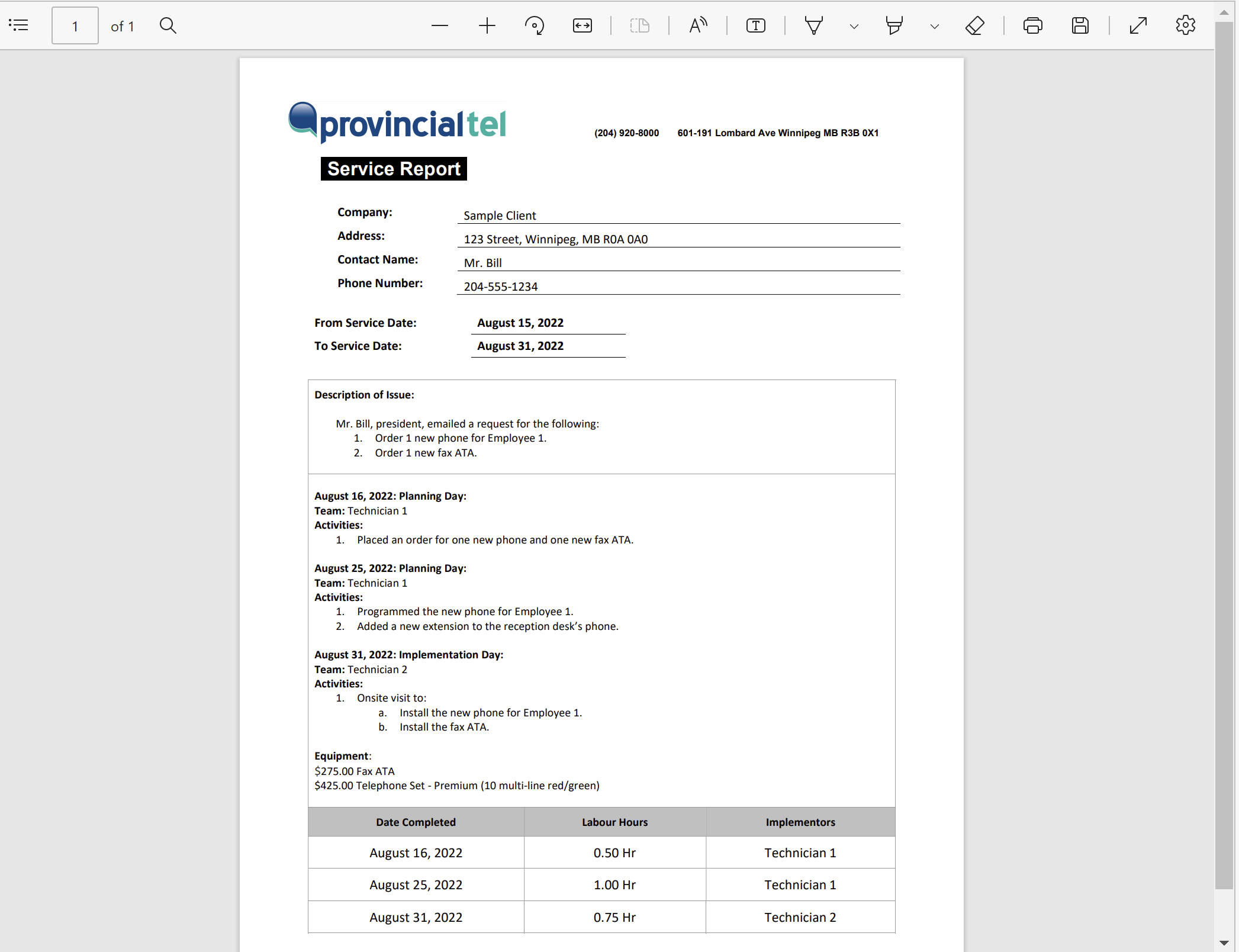How Do I View My Invoice Documents?
You must be logged into the Client Portal to see invoice documents or attachments. Once logged in, you can view your invoice documents/attachments in two ways.
- From the Provtel Client Dashboard
- From your Invoice
Option 1: Accessing your invoice documents from the client portal dashboard
Click on the DOCUMENTS menu item at the top of your Client Portal Dashboard. After you click the DOCUMENTS menu option, a listing of all documents/attachments associated with your all of your invoices will appear. You can sort on any column. You can click on the invoice number if you wish to view the invoice associated with the document. The selected invoice will appear in the Invoice viewer. Alternatively, if you wish to only see the document/attachment, click on the document name and the document will open in a new tab in your browser.
To learn more about your Client Portal Dashboard, see Exploring Your Provincial Tel Client Portal Dashboard.
Option 2: Accessing your invoice documents from Your Invoice
When your invoice opens in the Invoice Viewer (either by clicking View Invoice from your invoice email or by selecting an invoice from your list of invoices from the dashboard), and it has documents associated with it, links to those documents will appear above your invoice, as shown below. To view a document, click on the document name, and the document will open in a new tab in your browser. If your invoice has multiple associated documents, you can download those documents by clicking the Download Documents button. A zip file will be downloaded to your computer.
Sample of a Provincial Tel Service Report
If you have a service report attached to your invoice, your document will be displayed within a PDF viewer. The options available at the top of the PDF viewer depend upon which browser you use (for example, the zooming, rotating, highlighting, printing and saving options). The options may differ if you use Firefox, Chrome, or a different browser. The sample shown below is within a Microsoft Edge browser.